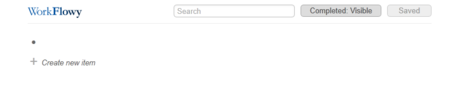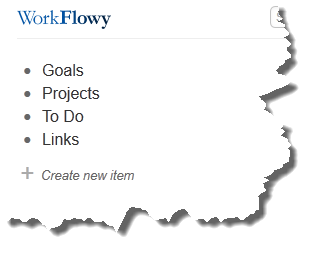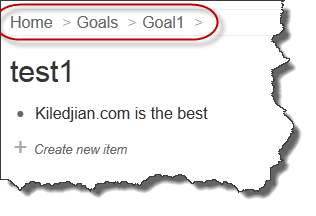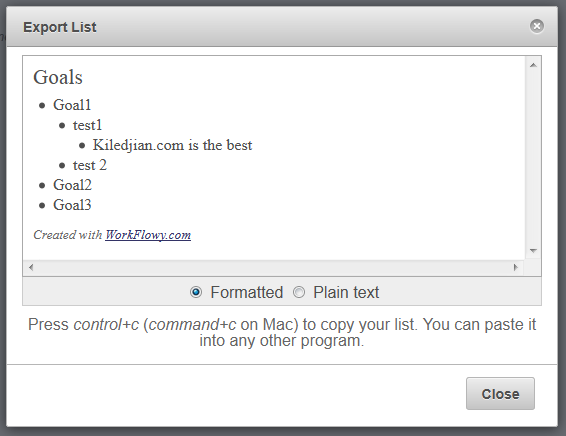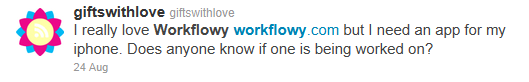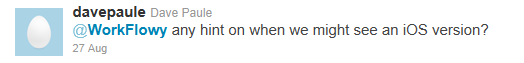On September 2 2011, I reviewed Workflowy and although I thought the clean and simple interface was good, it wasn’t good enough for me to use it on a daily basis. For a service to truly win me over, I need multi-platform clients as a bare minimum (before any fans get angry with me, an html5 interface which works in a browser is not the same thing as a native client).
One of my original questions was about how the company would monetize their service... At the time no one wanted to say but now we know. They are using the fremium model where free users get a bunch of free functionality but demanding users can pay $4.99 a month (of $49 per year pre-paid) and upgrade to their pro version. To see the benefits of the pro version or to subscribe, look at the bottom right corner of the Workflowy interface for the "Go Pro" link.
In exchange for $50 of your hard earned money, they will give you:
- Ability to create an unlimited number of lists (non pro users are limited to 500 per month)
- Automatic backups to dropbox
- Access to a future update which will somehow enable offline access
- Access to a future update which will enable the ability to share partial lists with selected users (protected by passwords).
- Ability to customize the look and feel of workflowy
I don't feel that the features justify the cost. I still want to see Workflowy get picked up but Evernote and its features built-in to it.
Some readers have asked if my position on Workflowy has change and it has not. I still don't think its useful but will keep monitoring the service regularly and will let you know if my position changes ;-)