Life has a way of always getting more complicated so I am constantly searching for the next tool, technique or methodology that will make my life easier. A couple of years ago, I stumbled on David Allen’s Getting Things Done book and I knew I knew this was something special.
I had gone through many other time management techniques from ABC prioritization to the Eisenhower method. Nothing else seemed to be as simple or powerful. I have also referred to it in previous posts here and here.
One of the core components of the GTD system is it’s simple but supercharged workflow. Don’t be fooled by it’s simplicity. It will take time and dedication to turn it into a habit. I promise the effort will be worth it.
The Workflow
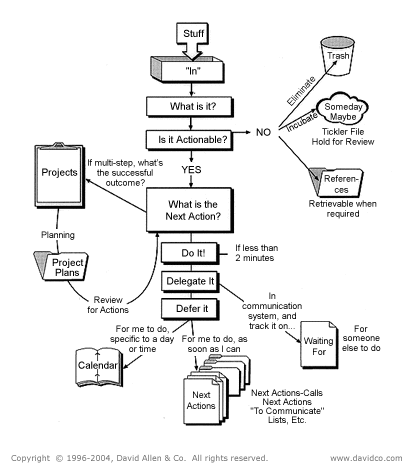
In GTD, every input goes into your inbox (whether physical or virtual) until you are ready to process it. When you start processing, you take the first item from the inbox pile and ask yourself a question “Is it actionable?” (is there an action attached to the inbox item?)
It is actionable
If the item is actionable and the task will take 2 minutes or less to accomplish then do it right away. It would take you longer to log it, track it and then get back into it.
If the action will require more than 2 minutes to complete, ask yourself if you are the right person to do it. If not, then simply delegate it to the right person.
If the action will require more than 2 minutes to complete, you are the right person for the job and it will require multiple steps (we call this a project in GTD) then you add the item to a list called a “Project List”. This is a simple list to remind you of everything “you have on your plate” at any given moment in time. Now that it is on a list, you can periodically review it to make sure you don’t drop the ball and you mind can stop wasting precious mental energy trying to remind you of it.
For all projects, familiarise yourself with the "What is the next action" approach I wrote about here. Once you have broken down the projects into their very next physical action and store them on an appropriate list such as (examples):
- @Home - things to do at home
- @Telephone - actions you need a telephone for
- @Internet - actions that require an internet connected computer
It is NOT actionable
If the item is not actionable, the first question would be “Is this trash?” If it is, then simply throw it away now.
The second category of non actionable item is the “Someday/Maybe” list. This is a way to capture interesting and cool ideas you are no ready to handle now but may want to in the future. Like any other list, you should periodically review items on it and decide whether:
- Items should stay on it
- Be moved to active “projects”
- Deleted because it is no longer something that interests you
If the information is time based and you want to be reminded of it in the future, you can store it in a Tickler File. Check up my write up of it here.
The last item in this category is the "Reference" category. This is for material you may need in the future. There are many ways to organize your reference folder. David Allen uses a physical alpha filling cabinet. I have implemented my Reference system in Evernote which means it is searchable and always available.
In Evernote I use the tags to create my filling “system”. I have tagz from A-Z and then create sub tags under each letter to store my content. There isn’t any magic or rocket science about where I store the info. I ask myself “where would I look for this info in the future” and file it appropriately. These may include anything from product pamphlets, warranty certificates to employee performance evaluations.
Other entries you may like...
Review of the free scan to cloud software - ScanDrop
"What is the next action" may be the most powerful question you can ask
Getting Things Done may be the most important business skill
Tickle your way to better organization