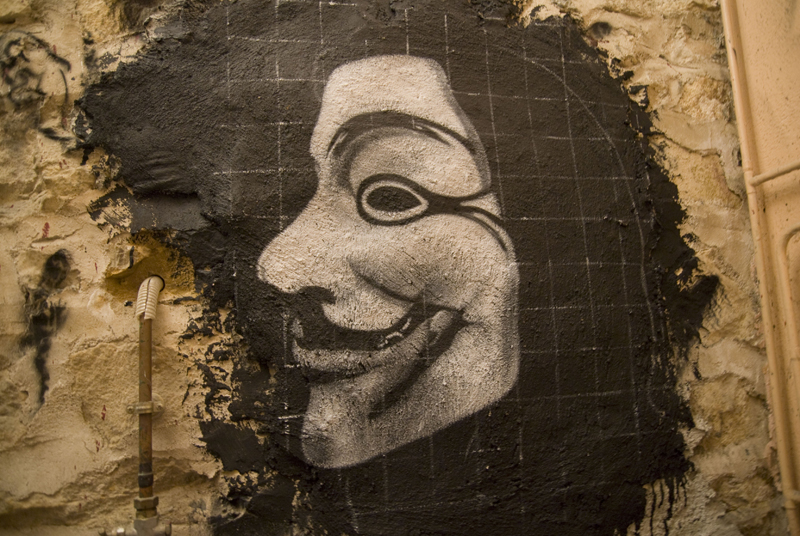SD Cards are everywhere. Whether you are using them in your video gear or camera, choosing the right one can make all the difference in the world.I needed to find the best SD Card I could buy and am sharing it with you.
In tech, there is always something better if you are willing to pay more. So what I was looking for was the best value proposition.
What to look for in a SDCard ?
When evaluating any external memory, you will typically use the same evaluation criteria :
- Speed
- Reliability
- Warranty
- Price
Many android phones will test the SDCard speed while preparing it for use and will warn you if it is believed to be too slow. A slow SDCard can make the entire phone slow and sluggish. Also you should be saving your photos and videos directly to the memory card so a slow card mean slow click to click speeds.
The smartphone has become the primary camera for many users and since you are storing your important memories (photos and videos), reliability is important. Nothing frustrates more than losing your memories because of a technical issue. SDCards have become incredibly reliable but choosing a strong brand is important to protecting these memories.
Electronics die. Sometimes an SDCard will live for 10 years other times it will die within 90 days of first use. You just can't tell so it is important to chose a product that is backed by the manufacturer.
Price... Price...Price... When choosing the best SDCard, price was an important factor. You could always pay more to get better (faster, bigger, etc) but most people want a card that is good enough.
The tests
I tested 12 of the best known brands (Including Toshiba, Transcend, Samsung, PNY, Lexar, and some lesser known Amazon brands).
The SanDisk Extreme Pro came up on top every time. It tested as the fastest, when reading and writing from a desktop, which means your camera will spend less time writing and your post photo workflow will be much faster.
Most modern cameras will take pictures faster than SD Cards can record them (typical dSLRs save pictures at 200MB/s and some point and shoots in the low 100MB/s.) Obviously the faster the card the faster your camera will be able to offload pictures from its internal memory to the card thus preventing the dreaded slow shutter to shutter issue.
As for videos, most device record at between 30-100 MB/s, so you should be ok with this card even at 4K resolution.
What I especially liked about it is its weather proofing. I snapped pictures then dunked the card in water (outside of the camera of course) for 1 minute. Lat the card dry up and it worked like a charm. I often use my Olympus Though waterproof camera so if the unthinkable occurred, I would likely be able to save my images (at least).
SanDisk also bundles its cards with a limited Lifetime warranty.
My second pic would be the Samsung PRo Plus (if the SanDisk is not available).
How many SD Cards should I buy?
The other question I get asked is regarding what size of card to buy. I typically recommend that you carry multiple cards and rotate between them. Nothing would ruin your day more than losing all your pictures because of a malfunction. Buy the largest size you can afford as long as you can buy at least one-2 extra cards of the same capacity.
Most of my cards are 32-64GB in size and on a multi day trip, I will typically have 1 card per day. If the unthinkable happens, I only lose 1 day of memories.