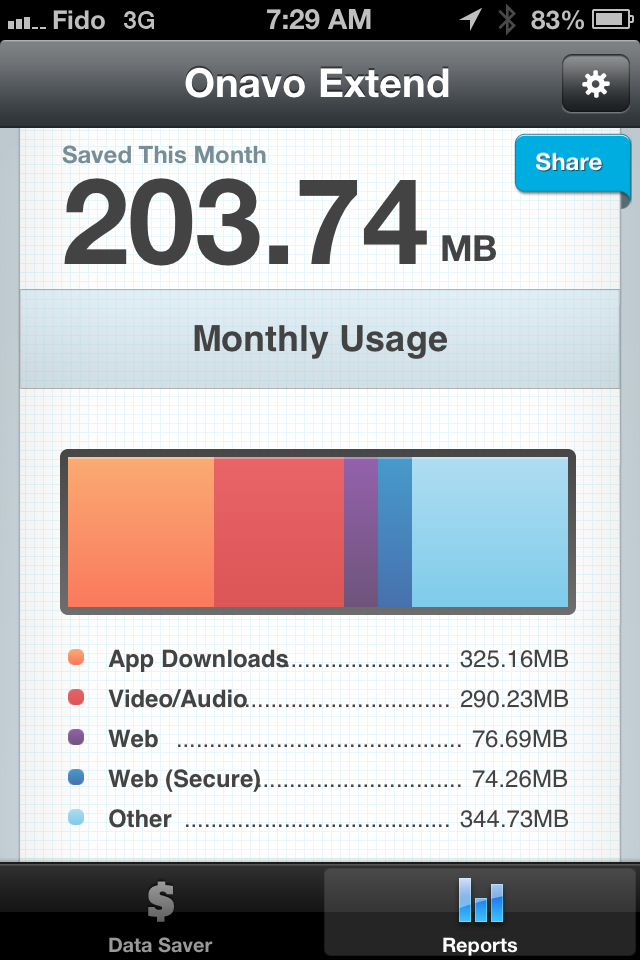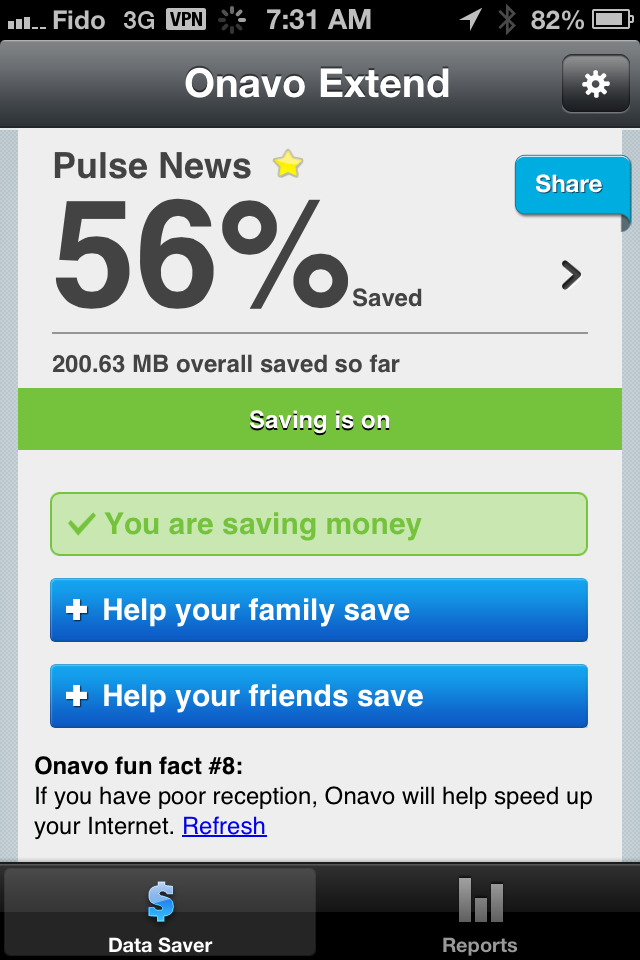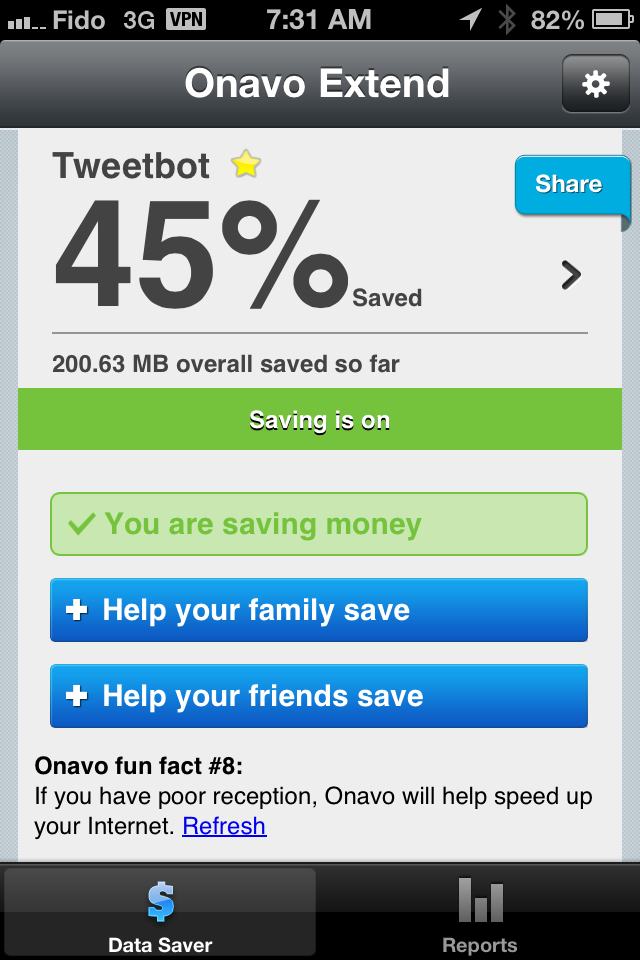Would you like to double your monthly data plan for free? Then go ahead an immediately download the FREE Onavo Extend for iPhone, iPad or Android.
WHAT IS ONAVO EXTEND?
Onavo Extend is a data compression service that works quietly in the background [anytime you are on 3G or LTE] to minimize the amount of data your smartphone consumes. It is completely transparent and magically works to reduce your overall usage.
WHY DO YOU NEED ONAVO EXTEND?
There are 3 scenarios where Onavo Extend really shines:
- Most carriers are now getting rid of their unlimited plans so the last thing you want to do is give them more money
- When travelling abroad and buying pay per use data access, the less you use the cheaper it is
-
When your device switches to a slower 2G network because your carrier hasn’t upgraded the network in some areas
HOW DOES ONAVO EXTEND WORK?
It adds a network profile to your device’s configuration (which can easily be removed if want) and then sends all your traffic through its proxy servers where data is compressed before being sent back to your device (through your carrier). The concept is nothing new because RIM has been doing this for a long time. Opera mini also performs server side compression however it only does it for traffic through its app. Ovano compresses all compressible traffic regardless of the app.
The more security conscious users are wondering what this means for their security and the company has been adamant that they do not track or analyze user identifiable data. They only store aggregate app level usage information to show your savings and to find improvement opportunities. It is important to remember that your carrier and everyone in between already sees your traffic so people shouldn’t get overly paranoid.
Onavo uses the global Amazon EC2 infrastructure to reduce costs and have a global footprint. It does not read or compress SSL traffic except Microsoft Exchange traffic (for which compression can be enabled but requires the users specific approval).
Because of the way streaming media flows, Onavo doesn’t compress them so you won’t see any savings when using Skype, Dell Voice, Netflix or other streaming apps. It also won’t compress encrypted connections (banking, secure email, itunes App Store, etc).
Some friends that also agreed to test the app this month (iPhone, iPad and Android) all saw data savings with “typical” users seeing close to 50% data savings. Every single one of them said they would be keeping the app running on their device going forward and one perform with 3 separate 3G/LTE devces said he decided to install it on all his devices. So a unanymous thumbs up.
INSTALLATION AND OPERATION
After downloading the app on my iPhone 4s, I ran it, chose my carrier, it directed me to a special webpage where it created and helped me install the Onavo profile and I started saving.
Once installed, I took a look at the configuration and left most options with their default settings. There is an option to compress mail but it converts all emails to text so I left it off (which is the default).
Everything else happens in the background. I have been testing it for a month and have not had any issues. Everything worked perfectly and seamlessly. If for some reason you do experience an issue, there is a button called Diagnose and Repair which walks you through possible corrective measures (but I never needed this).
THE ONAVO EXTEND INTERFACE
With 22 days of normal use, it managed to save me over 200MB of data.
The main screen is super simple and it scrolls the savings for each of the apps you use for that month.
Video
ONAVO COUNT REVIEW
I also installed the other free Onavo app called Onavo Count. You can get it for iphone/iPad here and Android here.
It is a free app that works with or without Onavo Extend and provides a view of how much data each of your apps and phone services are using in a given month. It’s a great way to understand which apps are “costing” you the most data per month.
When combined with Onavo Extend, Onavo Count also show you how much data you saved for each of the apps.
After playing with it, I like:
- It’s integrated with Onavo Count and shows me my usage and savings on one screen
- Ranks apps buy data usage
- app updates with weekly usage data