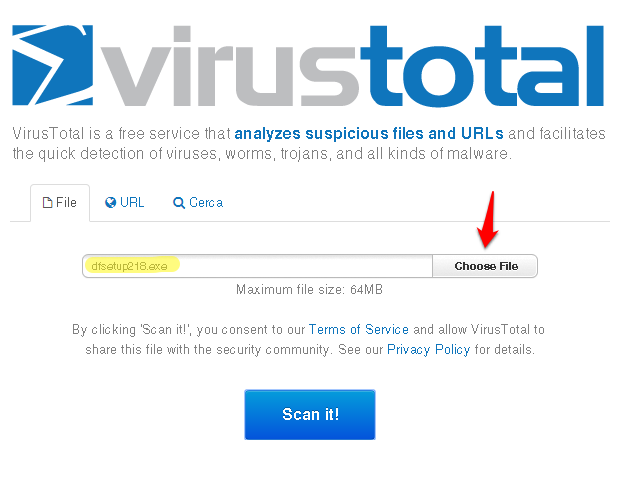Image by Surian Soosay used under Creative Commons License
This blog is a hobby and in my day job (as the Chief Information Security Officer of a major international company) I see all kinds of attacks and malware. A considerable amount of infections are caused by users who run files that subsequently infect your machine. Doing so is as foolish as having unprotected sex.
Before you run any file, make sure you scan it first. You should always scan files using the antivirus on your computer first but there are also 2 very good services that scan your file using over a dozen different scanners (since no one scanner detect every malware),
The two sites are:
Here is a simple walkthrough using Virus total
1 - Go to the site
2 - You click on Choose file and select the file you want scanned
Click Scan It
If the file has already been scanned by someone else (recently) it will show you a screen like this
Even if you see this, I recommend you click on Reanalyse. If it hasn't been scanned, it will go straight to the scan screen.
As it scans, you will see this message on the top of the screen. Just wait
Once the scan completes, you'll see something like this
In this case the site believes the file is harmless and I am much more comfortable running it.