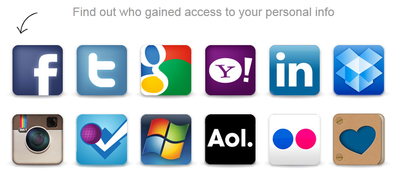If you are like most social media users, you grant [app] access to your account way too easily and probably have dozens, even hundreds of apps with read and write access to your accounts. Take a second and think about what this means for your online privacy (or lack thereof).
The tool
Tech entrepreneur, Avi Charkham, faced the same dilemma and was frustrated by how much time it took him to locate the account permissions pages for the 8 most popular social media sites (often taking 5 clicks or more ). But unlike most users, he decided to do something about it and create a cool and useful site called Mypermissions.org. His site links directly to the privacy pages of the popular social media sites which means you can review and secure your pages within minutes (instead of hours).
The site currently supports:
- Yahoo
- Dropbox
- Foursquare
- Microsoft Windows Live
- AOL
- Flickr
- Familio
New Tools
The site now has two more ways to get and stay secure:
- MyPermissions Cleaner, the site describes as “Automatically scan your apps permissions, Get alerts when apps access your private info and remove them all in one click.”
- MyPermissions mobile app for iPhone which helps you while on the go.
Conclusion
I use IFTTT to automate some of my social media tasks and have configured the service to email me a monthly reminder to check my permissions. I can’t stress how important it is to keep your permissions clean and updated. I will write an article shortly about a site that mines status updates from public facebook profiles and publishes their embarrassing content on its site for all to see.
Link: Mypermissions.org