Like most tech savvy computer users, my browser of choice [in the pre-Chrome days] was Firefox. It was the most stable and secure browser around (compared to Internet Explorer, Opera, etc).
We all love Chrome because it is a fast browser, has a clean uncluttered interface and is constantly updated. We recently received the stable version of Chrome version 26 and now adventurous users can start playing with the beta version of Chrome version 27.
After all the hoopla about Google changing Chrome’s rendering engine to its new in-house Blink product, you may have thought that version 27 may have finally implemented it. Well it doesn’t.
Chrome is still the safest, fastest and [in my opinion] best browser.
From an end user perspective, version 27 brings small user interface improvements and a very slight performance boost. Everything else is for developers. Hopefully we see Blink in version 28.
Chromium blog post talking about version 27 can be read here.
How do I download Chrome beta?
If you downloaded Chrome through the regular channels then you are on the stable release channel which means your browser will auto-update when a final stable release is made available by Google.
If you are more adventurous and want to beta test non-final versions, then go to this website and download the special installer that will give you access to the beta channel. This means your browser will update much more frequently with every beta version made available by Google. This is my channel of choice but I am technical enough to work through any beta related issues I may experience.
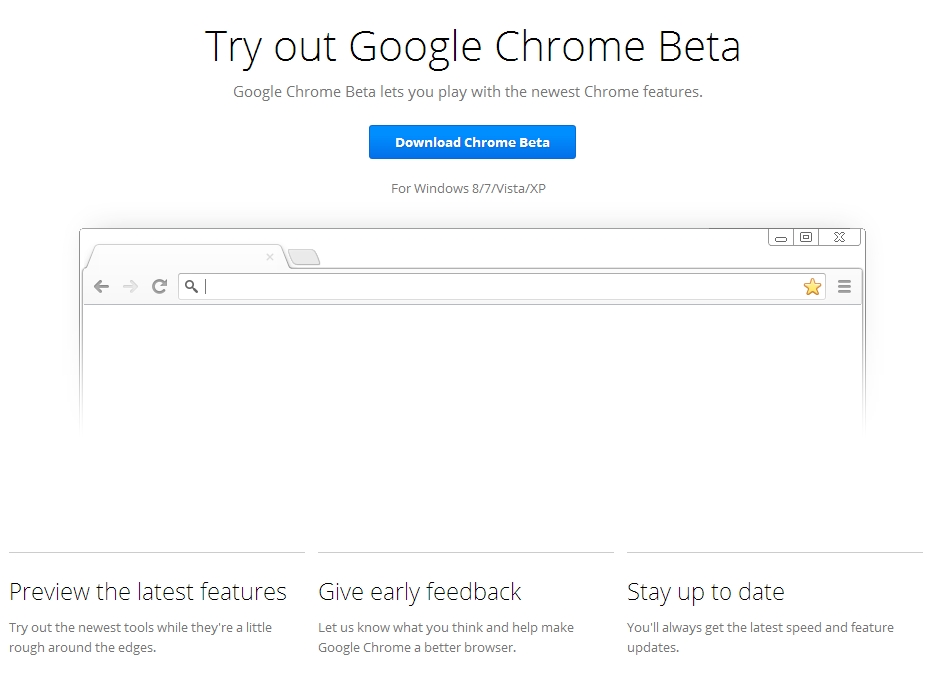
Version 27 is now released in the stable release. It contains 4 main changes:
- web pages load 5% faster
- Improvements to the ranking predictions, spell correction and omnibox predictions
- contains a bunch of security fixes.
Go forth and enjoy a faster more stable web