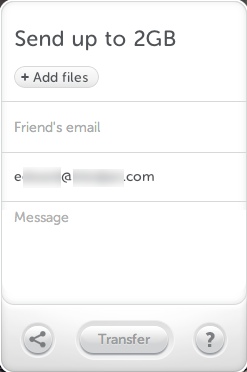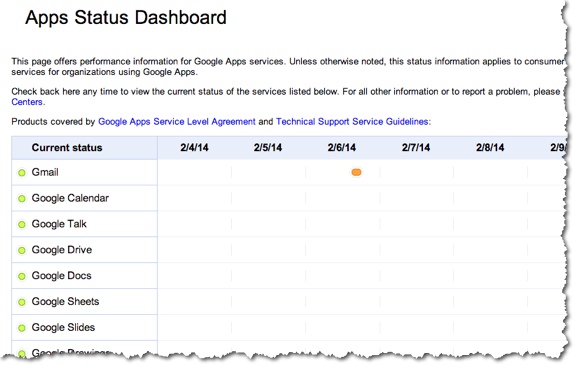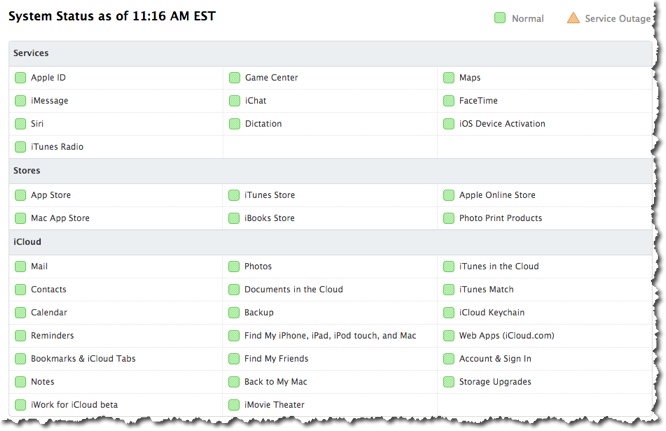As a casual internet user, you probably don't need to send large files too often but there are times when a clean, fast and simple solution can be a lifesaver (sharing pictures, video, etc).
There are a bunch of for pay services catering primarily to the enterprise space but what does a user do? Enter WeTransfer.com. The site is clean, simple and functional. The free version (doesn't even require an account) allows you to send files of up to 2GB (per transfer).
When you visit the site, you are greeted with a little transfer box on the left and a beautiful sponsored background covers the rest of the page. This one is a house ad but most a unobtrusive and visually appealing.
All of you interaction will be with the little box on the left hand side.
You can enter up to 20 recipient email addresses, you enter your own email address (of it auto populates this if you have sent files in the past and haven't cleared your cache) and you choose files up to 2GB. You press Transfer and wait for your files to be uploaded.
Once uploaded, your recipients will receive an email with a link to download all of the files as a single compressed cross-platform ZIP.
In my testing, every recipient I sent files to received the notification email (aka it never went to SPAM which is a good thing). You receive an emailed confirming the recipients, your message and the download link.
If you make an error with an email address, you will receive another email from WeTransfer notifying you that the recipient email bounced. For each recipient that downloads the files, you will receive an email specifying who downloaded the files, which files and when.
Another advantage is that the site is clean for your file recipients. There aren't any misleading banner ads, pop-up ads or other elements that distract from your transfer or that could be dangerous,
This is what the download page looks like.
What about upload and download speeds? I compared upload speeds on a 2GB file to WeTransfer, Google Drive, Microsoft SkyDrive and Dropbox. All of the services took about the same about of time. This means that you are not penalized by using the free service (no intentional slow downs). Every transfer I threw at it worked at almost my maximum internet connection upload speed.
There are a handful of other sites that offer free file transfer services but every single one of them had ugly ad covered websites. One even showed adult content.
My conclusion is that WeTransfer is a great reliable free service that will likely fill a gap most home users have. You are sending your files to a third party so I recommend zipping all of your files in an archive (Zip, RAR, DMG, etc) and using that format's native encryption function. This will make sure that no one (except the intended recipients) will be allowed to uncompress and access your files.